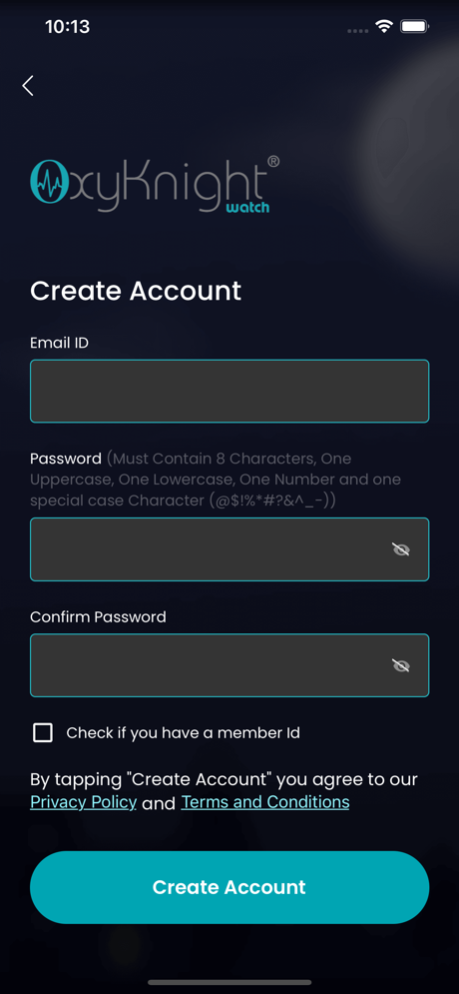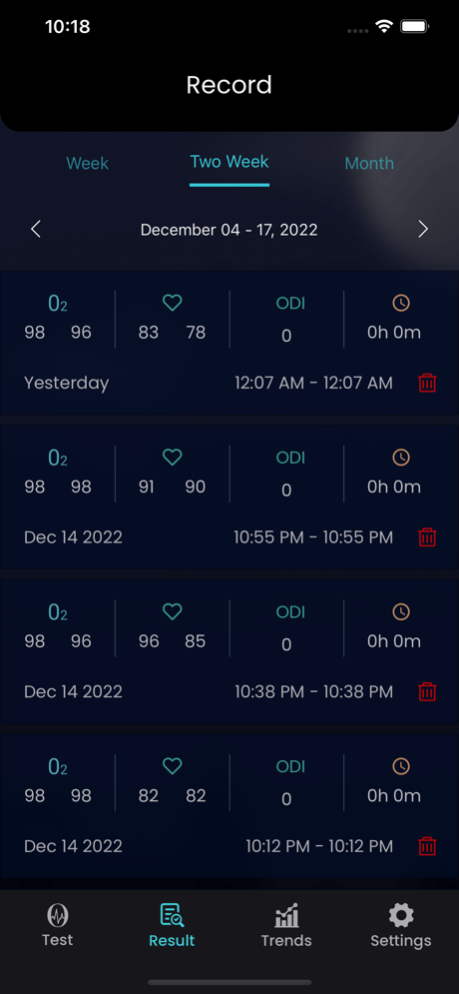OxyKnight 1.6.8
Continue to app
Free Version
Publisher Description
The OxyKnight App is perfect for anyone who snores, who feels not fully rested after sleep, has sleep disorders or oxygen issues, or people who may need to be monitored during sleep.
The OxyKnight® Watch device is extremely comfortable to wear and operates continuously without requiring the user to adjust settings throughout the night. It’s made with a soft, flexible fingertip cup and adjustable wrist strap for simple use. Just 1 tap within the App to connect the Watch with OxyKnight® Watch App via Bluetooth.
FEATURES (Need an Oxyknight Watch device to work)
- Monitors and records HRPO (High-Resolution Pulse Oximetry) overnight
- Sleep report includes oxygen saturation (SpO2), pulse rate (PR), sleep quality, oxygen desaturation index (ODI) and more. Easy to share with family members or doctors.
- Trend data for sleep quality, SpO2, and PR
- Customizable SpO2 and PR alarms
Disclaimer: Please always seek a doctor’s advice in addition to using this app and before making any medical decisions.
Apr 24, 2024
Version 1.6.8
Fix issue with review popup
About OxyKnight
OxyKnight is a free app for iOS published in the Health & Nutrition list of apps, part of Home & Hobby.
The company that develops OxyKnight is CMI Health Inc.. The latest version released by its developer is 1.6.8.
To install OxyKnight on your iOS device, just click the green Continue To App button above to start the installation process. The app is listed on our website since 2024-04-24 and was downloaded 1 times. We have already checked if the download link is safe, however for your own protection we recommend that you scan the downloaded app with your antivirus. Your antivirus may detect the OxyKnight as malware if the download link is broken.
How to install OxyKnight on your iOS device:
- Click on the Continue To App button on our website. This will redirect you to the App Store.
- Once the OxyKnight is shown in the iTunes listing of your iOS device, you can start its download and installation. Tap on the GET button to the right of the app to start downloading it.
- If you are not logged-in the iOS appstore app, you'll be prompted for your your Apple ID and/or password.
- After OxyKnight is downloaded, you'll see an INSTALL button to the right. Tap on it to start the actual installation of the iOS app.
- Once installation is finished you can tap on the OPEN button to start it. Its icon will also be added to your device home screen.